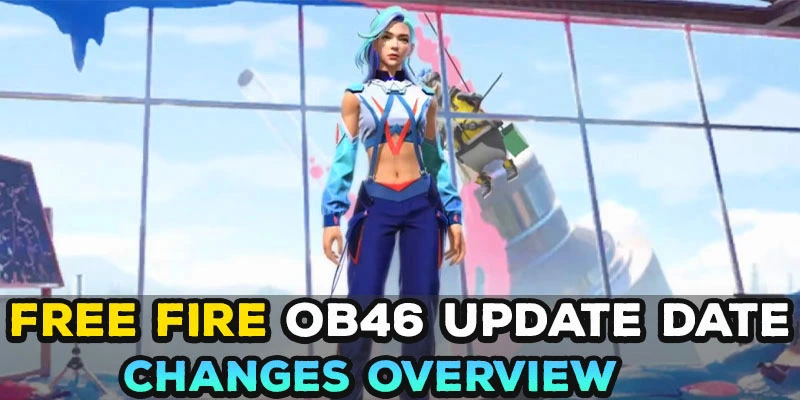Download E4VX Emulator for Free Fire on Low-End PC: Headshots and Boost FPS

E4VX Emulator Download
If you’re a Free Fire player with a low-end PC, theE4VX Emulator might be a good choice for smooth gameplay. The E4VX emulator has been customized from the best versions of MSI and Bluestack to provide a new look with a lightweight design, tailored for low-spec systems. It has been designed with both low-end and high-end systems in mind, ensuring high FPS and sensitivity optimization. The emulator can be unlocked up to 450 FPS, and you can also custom-adjust CPU and RAM settings. This is why prominent YouTubers and tournament players, such as Classy FF and players from Brazil, also use this emulator.
| E4VX BlueStacks Premium | Download |
| Password | PGD123 |
Also Read:
- Download and install Free Fire Mobile on PC
- How to Change DPI in Android mobile
- Free Fire OB47 APK Download
E4VX Emulator System Requirements
- Operating System: Windows 7, 8, 10, or 11 (32-bit or 64-bit)
- Processor: Intel or AMD Dual Core CPU
- RAM: 2GB minimum (4GB recommended for smoother gameplay)
- Graphics Card: Integrated GPU with DirectX 9.0c support
- Disk Space: 2GB available
Even if you have a PC with these specifications, you can still run Free Fire smoothly.
Why Choose E4VX Emulator for Free Fire?
1. Lightweight Design
The E4VX Emulator is perfect for low-end PCs or systems with limited resources. Even if your PC has just 2GB or 4GB of RAM and an Intel or AMD Dual Core processor, you can still expect stable performance and smooth gameplay.
2. Low CPU and RAM Usage
Other emulators tend to use up a lot of your CPU and RAM, but the E4VX Emulator has been customized to disable unnecessary features. This way, it directs more power to Free Fire, allowing even low-end PCs, as well as high-end ones, to enjoy high FPS gaming.
3. Enhanced Game Optimization
The E4VX Emulator is built mainly with Free Fire in mind. This means you get stable performance and smoother gameplay since it's been optimized by disabling other apps to focus on Free Fire.
4. Low Disk Space Requirement
If you’re low on storage, the E4VX Emulator is a great option. It takes up much less space compared to other emulators like Bluestacks or MSI.