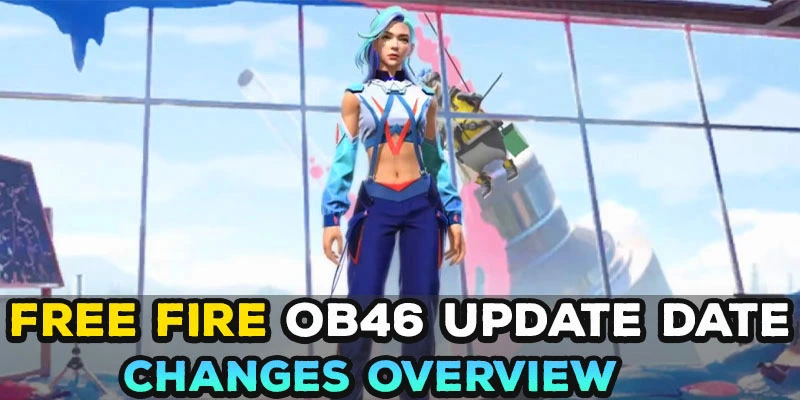Free Fire & Free Fire Max Sensitivity Settings in Emulator: for Headshots in Close and Long Range

The smartphone battle royale games Free Fire and Free Fire Max have revolutionized the gaming industry. Although playing on a touchscreen is common, many gamers prefer the accuracy and ease of an emulator. In Free Fire and Free Fire Max, headshots may be a game-changer, and perfecting the sensitivity levels is important for enhancing your accuracy. In this tutorial, we'll examine sensitivity settings for emulation players to teach you how to master headshots in both close- and far-ranged combat.
For High Sensitivity Player
FIELDS X: 80
FIELDS Y: 60
SENSITIVITY X: 1,12
SENSITIVITY Y: 0,58
TWEAKS ADJUST: 808016450
GENERAL: 0
RED DOT: 20
2X: 24
4X: 24
MOUSE DPI: 1200
EMULATOR DPI: 440
MONITOR RESOLUTION: 1920x1080 (you can use your pattern)
MONITOR RESOLUTION: 1600x900 OR THE SAME OF YOUR MONITOR
POINTER SPEED: 4 PIN
ACCURACY: OFF
BLUESTACK VERSION (optional): 4.240.15.1005
For Low Sensitivity Player
FIELDS X: 65,81
FIELDS Y: 46,6
SENSI X: 0,95 UNTIL 1,46 ( GO TESTING )
SENSI Y: 0,38
ADJUST TWEAKS: 902416464
GENERAL: 0
RED DOT: 0
2X: 27
4X: 27
MOUSE DPI: 400 to 650
DPI EMULATOR: 440
MONITOR RESOLUTION: 1920x1080 (can use your default)
EMULATOR RESOLUTION: 1600x900
POINTER SPEED: 6 PIN
ACCURACY: OFF
BLUESTACK VERSION (optional): 4.240.15.1005 OR 4.300
For Low-End PC Player
FIELDS X: 80
FIELDS Y: 60
SENSITIVITY X: 0.30
SENSITIVITY Y: 3 TO 5
ADJUSTMENT: 74
OVERALL: 0
RED DOT: 20
2X: 24
4X: 24
MOUSE DPI:
800
DPI EMULATOR: 240
MONITOR RESOLUTION: 960X540 (can use your default)
EMULATOR RESOLUTION: 799X600 OR THE SAME OF YOUR MONITOR
POINTER SPEED: 4 PIN
ACCURACY: OFF
VERSION: 4.80 MSI / 4.90 VERSION PROHIBITED BLUESTACKS